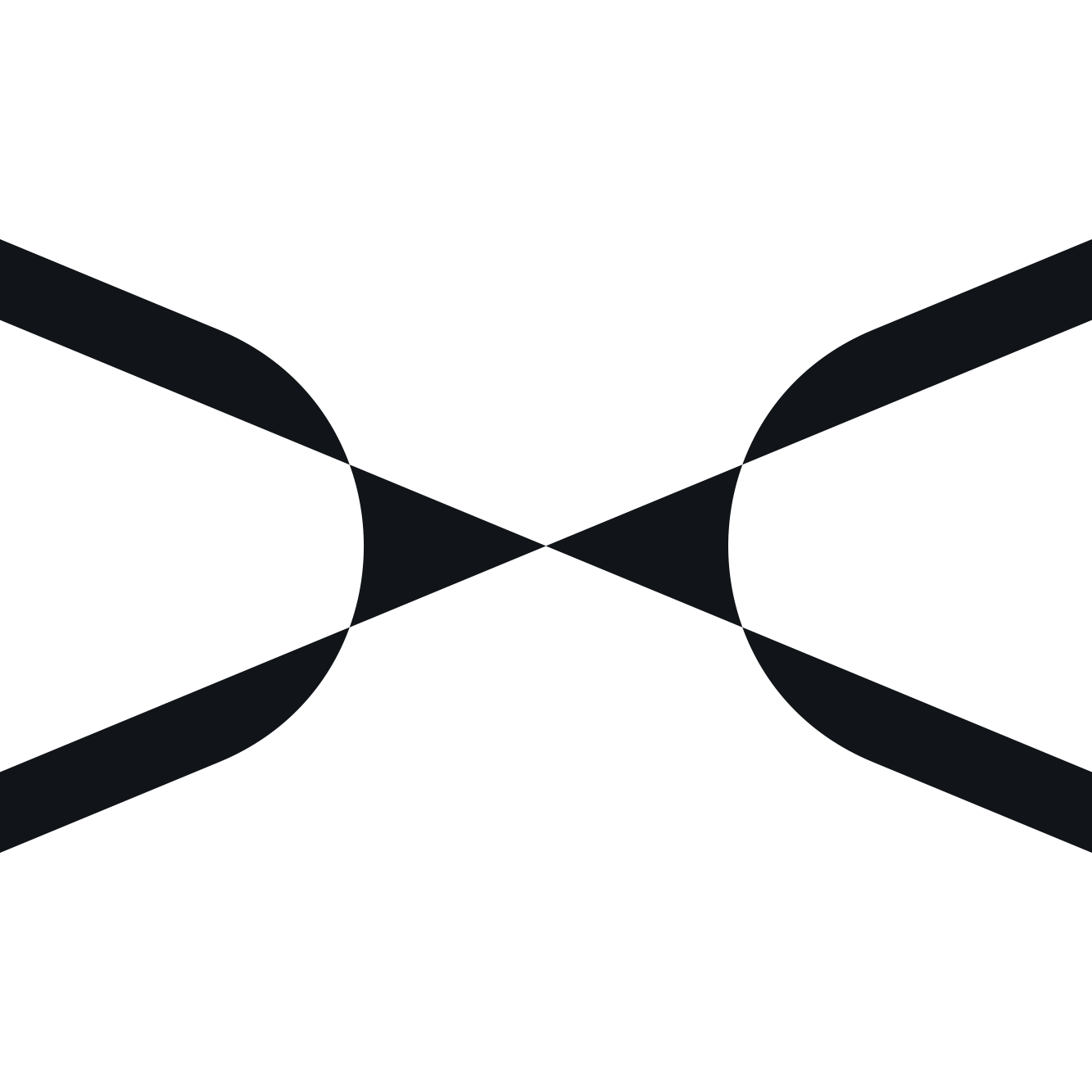-
ROTA-Lighting Effects, Speed Control
To control the lighting effects and fan speed, you need to connect the ARGB version of the fan to the control box, and then connect the control box to the motherboard. Each control box has two sets of ports, allowing for separate control.
-
ROTA-Firmware Upgrade
An upgrade tool is required for the initial firmware upgrade, and improvements will be made in subsequent updates.
-
PANORAMA-Fan Speed Control
Software support is available for adjusting the small fan speed, but the pump speed remains at the default value and is not controllable via software.
-
PANORAMA-Firmware Upgrade
The overall process is divided into three steps: downloading the firmware package, transferring the firmware package, and upgrading the screen. The latter two steps cannot be interrupted; therefore, it is advisable not to close the app or power off during this time.
-
PANORAMA-Screen Sleep
The software needs to maintain continuous communication with the screen; otherwise, we won't be able to retrieve real-time hardware parameters. When sleep mode is enabled, the screen will enter a black screen state when your computer is turned off or the app is closed. When sleep mode is disabled, the screen will display a sleep animation when your computer is turned off or the app is closed.
-
PANORAMA-Parameter Display
Supports up to 3 parameters with adjustable positions (left, center, right).
-
PANORAMA-Asset Library
The asset library supports the addition of images, videos, and GIFs, with a maximum size of 500MB. You can add up to 10 assets in the library, and if you continue adding more, they will overwrite based on the time of addition. The arrangement order in the asset library is based on the current selected aspect ratio and the time of addition.
-
PANORAMA-Personalized Customization
For full-screen display, considering the factor of occlusion, different aspect ratios are supported, which means that under different ratios, darkening processing will be applied to the right area; split-screen display currently only supports adding materials in a 1:1 ratio.
-
PANORAMA-3D Video
3D videos are created by specifying a range of viewing angles, so there may be some differences in actual performance under different viewing angles.
-
Device Connection
Once the device is connected to the motherboard, the software will automatically detect the connected devices and display them on the app's homepage.