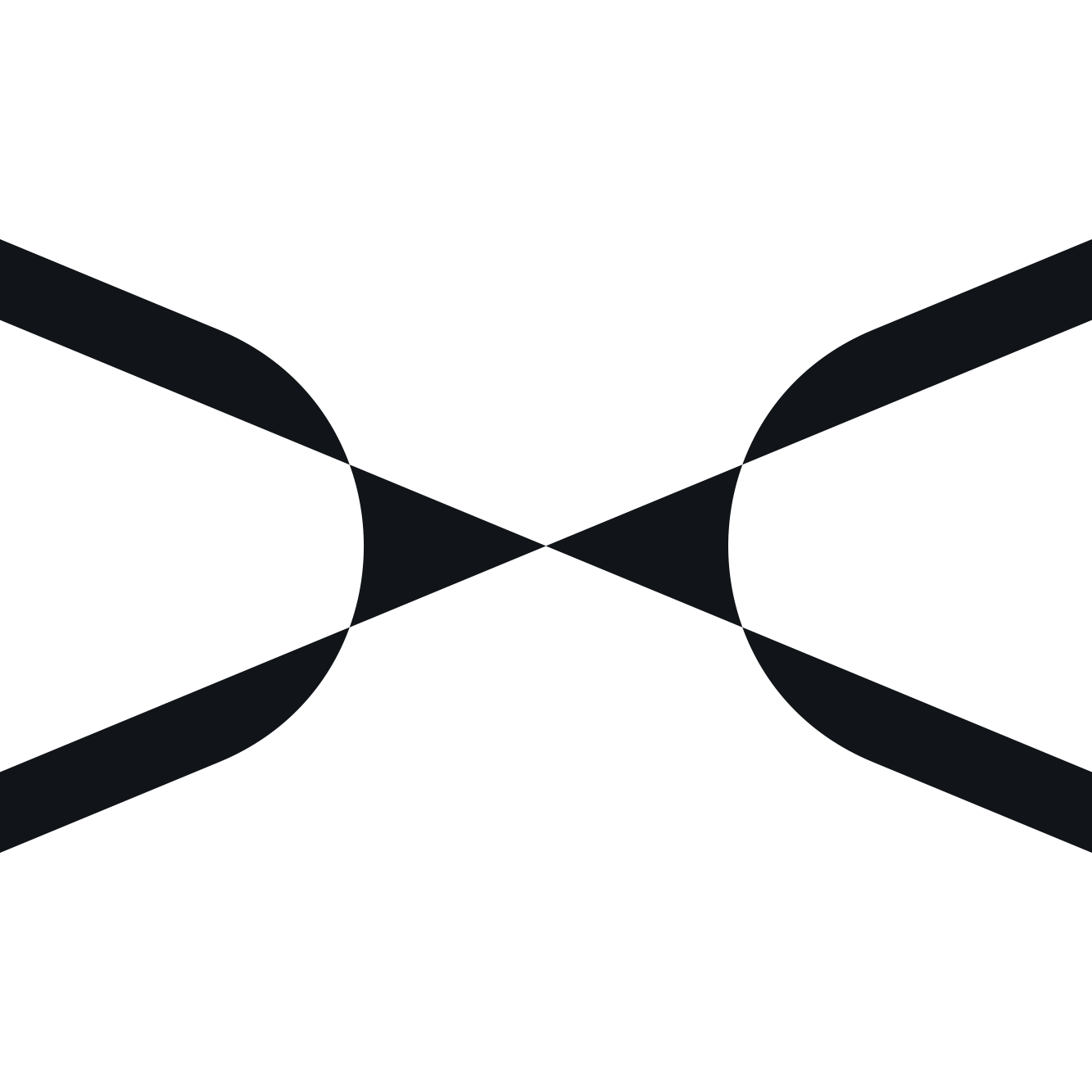-
Where should I connect the wires for the liquid cooler’s fans and pump?
Recommended Liquid Cooling Power Connection Methods:
1. Connect the fan to the motherboard's CPU_FAN header. This allows the fan speed to automatically adjust based on CPU temperature, achieving a perfect balance between silence and performance.
2. Connect the pump to the motherboard's CPU_OPT, AIO_PUMP, or PUMP_FAN headers. Then, set the speed of this connector to full speed in the BIOS to ensure the pump operates at full speed for optimal performance.
-
What is the maximum number of videos that can be played?
The upper limit is 10 materials, with individual videos not exceeding 500MB. The total number of videos and images combined is 10, and different formats (MP4, GIF, JPG) can be displayed.
-
Does the KANALI software's material library temporarily occupy computer memory?
KANALI's resources do not occupy local GPU memory; all graphical processing is executed on the internal PCB.
-
How do I turn off the standby animation (Why does the screen remain lit after shutdown)?
Enter KANALI and enable Sleep Mode by setting "Sleep Mode" to ON. After the computer is shut down or the software is exited for one minute, the liquid cooler screen will turn off.
-
How can I check if the water pump is working?
1. Open the KANALI software, click on ""VRM Fan"" to check the pump speed. If there is a reading, the pump is functioning.
2. A more precise method is to enter the motherboard BIOS upon startup and check the speed of the motherboard connector to which the pump is connected in the system monitor.
Common methods to enter the BIOS include pressing the ""Del"" or ""F2"" key during startup.
-
What systems are compatible with the software?
KANALI software is compatible with Windows 10 and Windows 11.
-
What platforms are compatible with the liquid cooler?
Compatible with Intel platforms: LGA1851/1700/1200/115X, and AMD platforms: AM4/AM5.
-
What is the difference between smart mode and fixed mode?
Smart Mode automatically adjusts based on the system's cooling needs, while Fixed Mode refers to the user-set speed.
-
How can I control the lighting and fan speeds on my Panorama cooler?
Panorama ARGB : Comes with a controller box. Using the box, you can control lighting effects and fan speeds through Kanali software, offering multiple customizable settings.
Panorama SE / Pro/stage : These versions do not include a controller box, so the Rota fans cannot be controlled via Kanali. These versions are designed to connect the Rota fans directly to the motherboard, so fan speeds and lighting must be adjusted through your motherboard software, for example: ASUS Aura Sync, MSI Mystic Light, Gigabyte RGB Fusion, or ASRock Polychrome. -
Is it suitable to use liquid metal thermal paste?
While liquid metal has excellent thermal conductivity, it severely corrodes aluminum and aluminum alloys and should not be used with aluminum radiators.
Additionally, it is highly conductive. If adequate precautions are not taken to prevent spillage during use, it may spill and damage components. Therefore, it is safer to use the original thermal paste that comes with the cooler.
-
Why is there loud noise from the VRM fan after installing a new liquid cooler?
If the software has not yet read and controlled the VRM fan on the cooling head, it may run at full speed initially, which can be noisy. It is recommended to download the KANALI software and check the VRM fan speed. If it shows 0, it means the software has not yet detected the cooling head fan, and you should ensure the water cooling screen is properly secured.
If the above steps could not help solve your issue,Please contact us from the online chat window on the right side of TRYX's website for further help or you can email us: csr@tryxzone.com
-
Why can’t the KANALI software detect the screen device?
To verify the status of the water cooling screen: If it displays a standby animation, it is recommended to power off the system and unplug the screen cables. After restarting the computer, check if the ADB INTERFACE is recognized in the Device Manager under [Universal Serial Bus Controllers], and verify the status of [USB Serial Device COM] ports:
If the ADB Interface is recognized and the [USB Serial Device COM] port status is normal, you can download the PANORAMA firmware upgrade tool from the official website [https://cn.tryxzone.com/downloads/] for offline firmware upgrade.
If the above steps could not help solve your issue,Please contact us from the online chat window on the right side of TRYX's website for further help or you can email us: csr@tryxzone.com
-
What is the purpose of the VRM fan?
The primary function of the cooling system is to manage the heat of the motherboard, and it also has a certain effect on cooling the water cooling screen. The VRM fan small fan speed adjustment does not affect the cooling performance. Users can customize the fan speed.
-
How should I address the fan noise issue with the cooler head?
The Built-in RAM fan is set to full speed by default. First, confirm that the small fan has a speed reading.
1. Adjust the liquid cooler screen (ensure good contact between the cooler screen and the water block).
2. Set KANALI to Smart Mode or Low-Speed Mode to check if the speed changes. -
What should I do if a MSVCP140.DLL missing error occurs during the installation of KANALI?
MSVCP140.DLL missing or error issues are caused by a missing VC++ library in the operating system.
Fix: Download the X86C package from Microsoft's official website:https://learn.microsoft.com/zh-cn/cpp/windows/latest-supported-vc-redist?view=msvc-170
If the above steps could not help solve your issue,Please contact us from the online chat window on the right side of TRYX's website for further help or you can email us: csr@tryxzone.com -
How should I troubleshoot if I find that the CPU temperature is high while using a liquid cooler?
1. First, confirm the motherboard connector to which the pump is connected.
2. Check the pump connector speed in the BIOS.
3. If the pump speed is not above 2000 RPM, set the connector speed mode to full speed in the BIOS and save the settings.
4. Re-enter the BIOS to check the speed. If it exceeds 2000 RPM, the pump is functioning correctly. If not, there may be an issue with the pump or the motherboard connector settings. You may try another connector.
5. The installation direction of the radiator fans and the exhaust path of the radiator can also affect cooling performance and should be checked.
6. Check the CPU voltage: Generally, higher CPU voltage results in greater power consumption, leading to higher temperatures. Conversely, lowering CPU voltage can reduce power consumption and decrease temperatures. The normal range is 1.1V~1.3V.
7. Verify if the fans on the radiator used by the customer are our company's fans. We recommend using our fans for temperature verification.
8. Additionally, factors such as the CPU's inherent characteristics, monitoring software, and full load testing methods can also impact the final cooling performance. It is recommended to check multiple aspects.
If the above steps could not help solve your issue,Please contact us from the online chat window on the right side of TRYX's website for further help or you can email us: csr@tryxzone.com